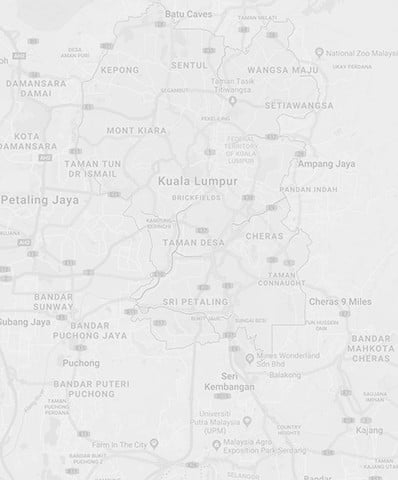Our IT team will be working throughout the summer to upgrade our Wi-Fi on both campuses and move us towards a Single Sign On (SSO) for school systems. The FAQs below give some more detail on this but if your question isn't answered you can also email our IT team directly who will be happy to help.
Is there anything else I need to know?
The iSAMS system will be offline between July 17th to August 2nd in the summer holidays to allow this to happen. During this time you won’t be able to access your account. If you think you will need any documentation hosted in iSAMS, such as school reports, please download a copy before the end of Term 3.
Wi-Fi Upgrade
We are excited that during the July and August period The Alice Smith School will be refreshing the school wireless network (Wi-Fi). The new wireless network will increase the coverage to all indoor locations and most outdoor locations. Students should expect to see a new simplified sign-on process, faster download speeds, more coverage, and better stability. In addition, all student BYOB (Bring Your Own Browser) devices will now have access to a new application and extension repository, which will contain school approved applications and extensions that may be used to supplement curriculum. Parents who are on campus will also have access to a new simplified Wi-Fi access login process as well as an exciting optional feature that will let parents have better parental controls of their child’s BYOB device while off-campus.
What is the Wi-Fi refresh?
The Wi-Fi at both campuses will be renewed over the summer break this will include replacing the existing network cabling.
Why do we need to do this?
Refreshing the Wi-Fi will mean we can offer all our users a faster internet speed and more reliable connections across both campuses. The Wi-Fi coverage will also be expanded to cover all indoor locations and most outdoor locations. We will also be restructuring the Wi-Fi accounts to include one dedicated to parents, named KLASS-Parents.
How will I access the network?
Parents will be able to logon to the new Wi-Fi parent network using your Google SSO activated from your new parent email account.
Will the student BYOB program be impacted by this change?
Secondary students will need to ensure their BYOB device(s) are within 5 years of age from the manufacturer date. In addition, in order to ensure a smooth wireless Internet experience, the BYOB devices will need to have installed a wireless card that is 802.11ax (WiFi 6th generation) or 802.11ac (WiFi 5th generation).
Please review the KLASS 1:1 website, which has been updated for the 2021-22 academic year.
Single Sign On (SSO)
Why do I need a separate email for school?
Giving parents individual accounts enables the school to use a single sign on (SSO) for many school systems, reducing the number of passwords you need and the number of times you have to log in to the different school systems. You will be able to use the SSO to access iSAMS parent app and portal, KLASS Ops and the improved parent WiFI network.
Having a school email account will make sharing systems and documents relevant to your child and their learning easier.
Will all systems have SSO?
While not all systems will be SSO in Term 1 2021 our goal is to have all systems SSO by the end of the academic year (August 2022)
What format will the address be in?
It will be in the format parent membership account number@asis.edu.my
The primary parent contact will use the standard parent membership account number in their details.
- Example: 12345/A will be 12345A@asis.edu.my
Additional parents and guardians will use a number after the A
- Example: 12345/A1 will be 12345A1@asis.edu.my
Giving individual accounts, rather than family ones means that all parents and guardians will be able to access systems such KLASS Ops and Parents’ Evening individually where currently there is only one ‘family’ login under the parent membership number.
What sort of account is it?
The accounts are standard Google accounts reflecting the school system. They will be fully functional should you want to use them more widely.
When are they deactivated?
Parent and student accounts will be deactivated 30 days after your children’s last day.
What do I need to do?
The school will notify you on your current email address that your parent email is active during the summer holidays. Please log on to the account and activate it, setting your own password.
Will school communications continue to come to my current email address?
Yes you will continue to receive all school communications at your current email address. Correspondence will be duplicated to your asis.edu.my parent account and you will be able to use this to check the emails the school has sent you via the iSAMS parent app and portal.
Will I be able to search for other parents emails in the system?
No for data protection reasons we will disable this function so that parents cannot search for other parent details.
Is there anything else I need to know?
The iSAMS system will be offline between July 17th to August 2nd in the summer holidays to allow this to happen. During this time you won’t be able to access your account. If you think you will need any documentation hosted in iSAMS, such as school reports, please download a copy before the end of Term 3.